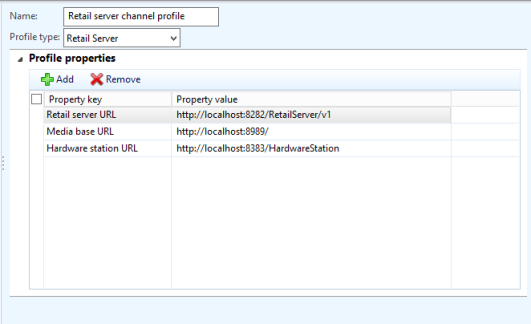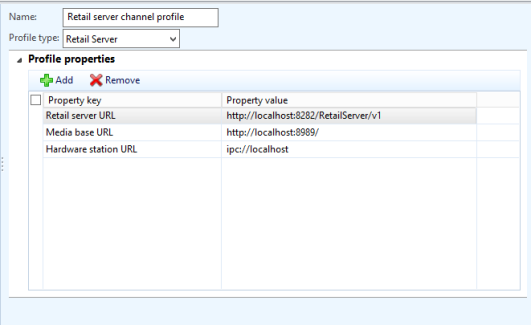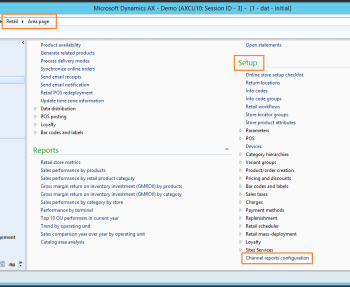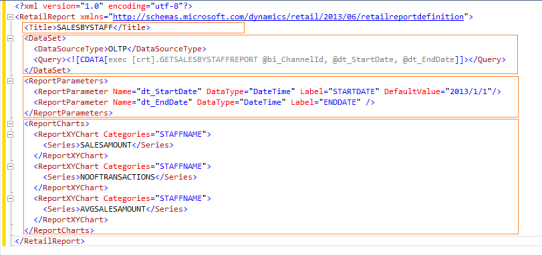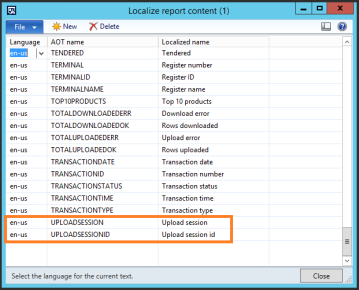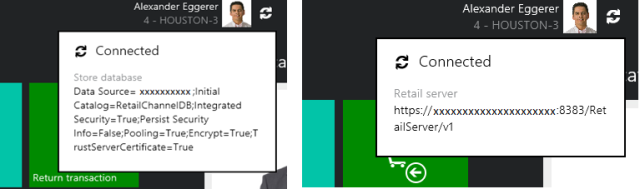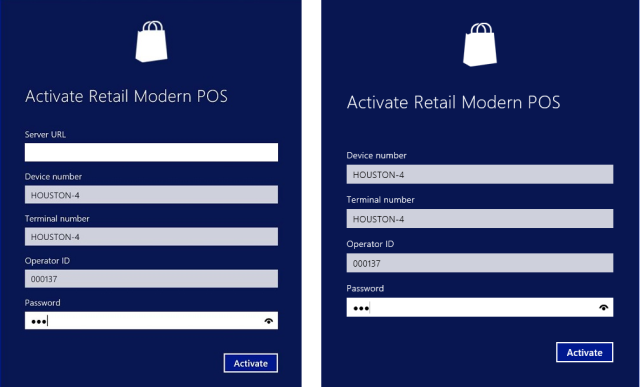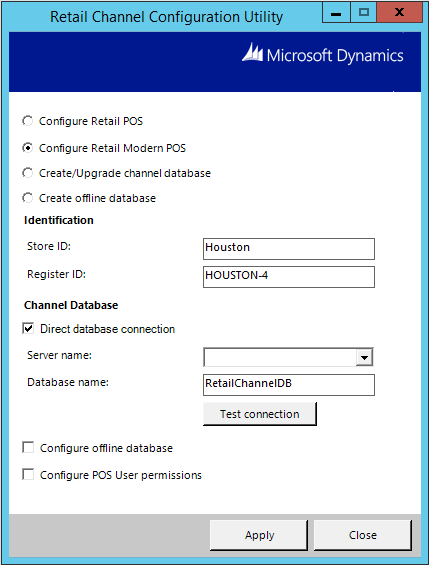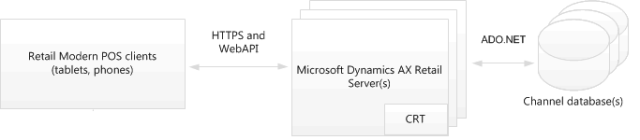Microsoft Dynamics AX for retail has a feature which allows worker to change the password as they login to the pos. Today I am writing this blog to tell you the loopholes in this feature.
First of all how to configure this feature in AX. Go to Retail => Common => Workers and select the worker. Tick the checkbox under pos authentication which says “User needs to change the password at next logon”, and run the staff job(1060) to push the configuration to store. More details on this are available on this link AX for Retail 2012 R2: Password maintenance in the POS
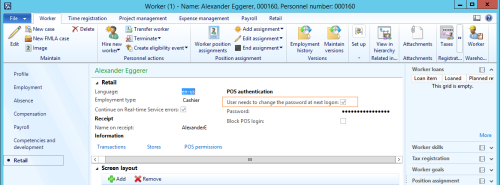
Now lets talk about Epos, as soon as we login to Epos we are asked to change the password. That’s what we exactly want.
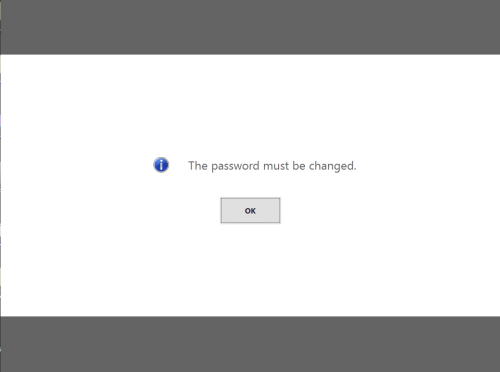
On successful password change, the checkbox in AX gets unticked. The trick here is Epos/Mpos uses RTS (Real time service) to change this checkbox. Now coming to the loopholes in this feature.
1. If RTS is down then Epos asks to change the password every time you login. This means every time worker logs in, he has to enter new password then only he can perform transaction in pos. Once the worker logs off and logs in again, he is prompted to change the password again.
2. The worker can escape this password change by pressing cancel/escape button. Microsoft has provided hotfix for this.
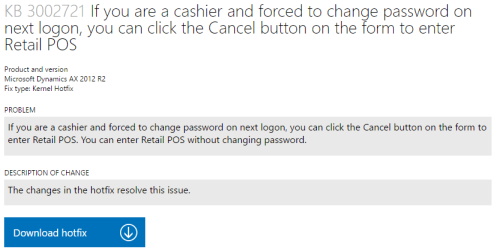
3. Reset password operation in Epos cannot be used when the staff list is displayed at login. Microsoft has provided hotfix for this.
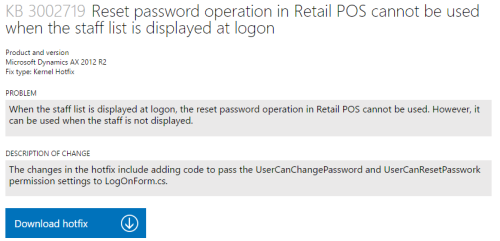
Coming to Mpos, this feature doesn’t work at all during login. This works with button operation in Mpos. Microsoft has provided hotfix for this.
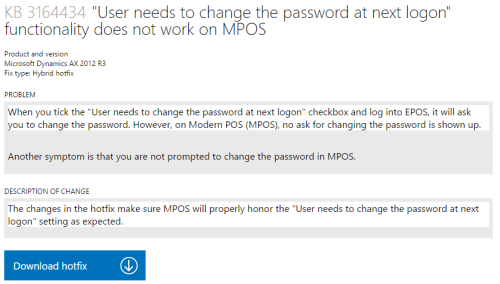
One last thing, Mpos will not even activate if you have checked this option and trying to activate Mpos for the first time. This feature doesn’t work at the time of activation.